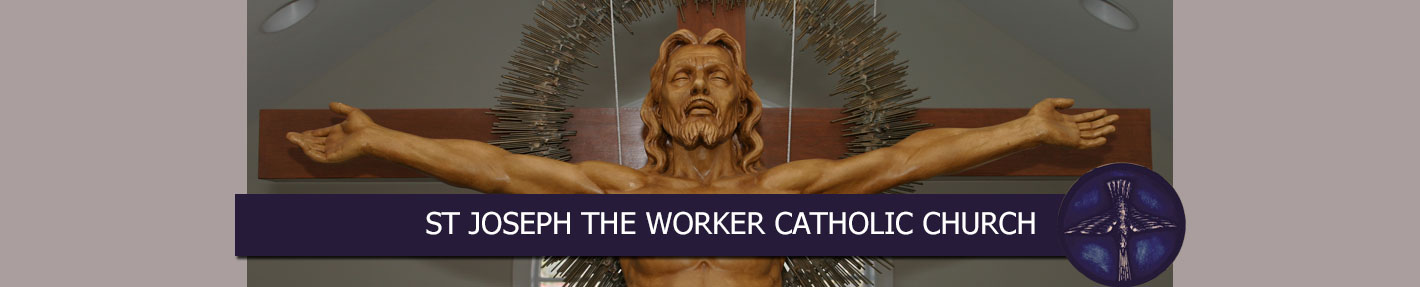Parishioners now have the ability to give Offertory donations online. Donations are processed through Vanco.
You can follow the directions below or refer to this PDF.
Vanco Online Giving Directions
- Go to the following link: https://www.eservicepayments.com/cgi-bin/Vanco_ver3.vps?appver3=wWsk24ZWJSTZKsGd1RMKlg0BDvsSG3VIWQCPJNNxD8upkiY7JlDavDsozUE7KG0nFx2NSo8LdUKGuGuF396vbWJTCEFFIpgkuwWiSh3366yXHubq5Z7ap5JVmPErc4ZeYHCKCZhESjGNQmZ5B-6dx1-0lXOUka_WPvp45Xamqgg=&ver=3
- You will see the home page of our website pop up and then a box below “Online Donation.”
- You can go to the right-hand side and create a profile OR fill in the boxes on the left side ~ donation amount, frequency and then hit “Continue”
- On the next screen, you’ll need to complete name, address, etc.
- Credit card ~ If you are using your credit card, complete the boxes below. There is an option to also pay the credit card processing fee.
- Checking or Savings ~ When you click on the checking or savings, another screen will pop-up. You will need your bank routing number (on your checks or savings deposit tickets) and your account number. The processing fee for checking or savings is 1%, plus .45 cents for each transaction.
- In the next section, you can save your profile. This will save time and allow you to change your donation. Save your password!
- “I’m not a robot” Click this box.
- Before hitting the “Process” button, check to see that your information is correct.
You can return to the home page or just exit.
You will receive an e-mail confirming your online donation. The parish will also receive an e-mail letting them know of the deposit to the church’s account.
Vanco’s Address
Vanco Client Services
3800 American Blvd. West Suite 500 Bloomington, MN 55431
D: 800 675 7430
Hours: 8:30am-7pm EST M-F
Email: cs@vancopayments.com